Autosuggest Configurations
Search > Configurations > Autosuggest
After completing the Autosuggest onboarding process, you can refine and manage your settings through the Autosuggest Configurations tab.
Note: Configurations can be modified directly on Production without going through the process of changing configurations from Staging. However, it is recommended to test any changes in Staging, in order to prevent any issues in Production.
There are three sections under Autosuggest Configurations:
- Overview & Settings: This section provides a snapshot of the autosuggest system's operational status.
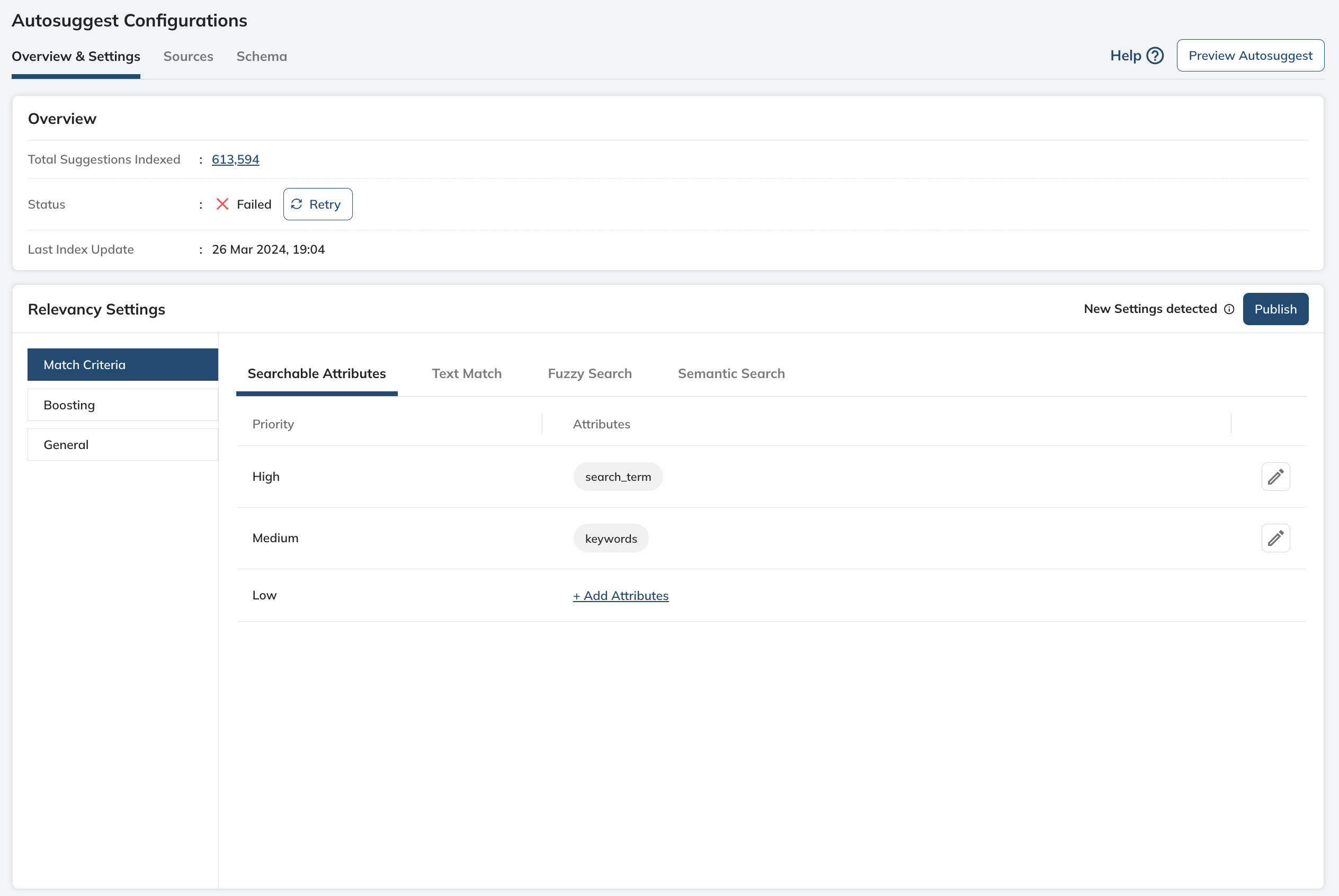
- Sources: This section lets you select from a variety of data sources to empower your Autosuggest feature with comprehensive and relevant data.
- Schema: The schema is the data structure roadmap of the Autosuggest index, specifying document fields, data types, and configurations that impact processing and retrieval during searches.
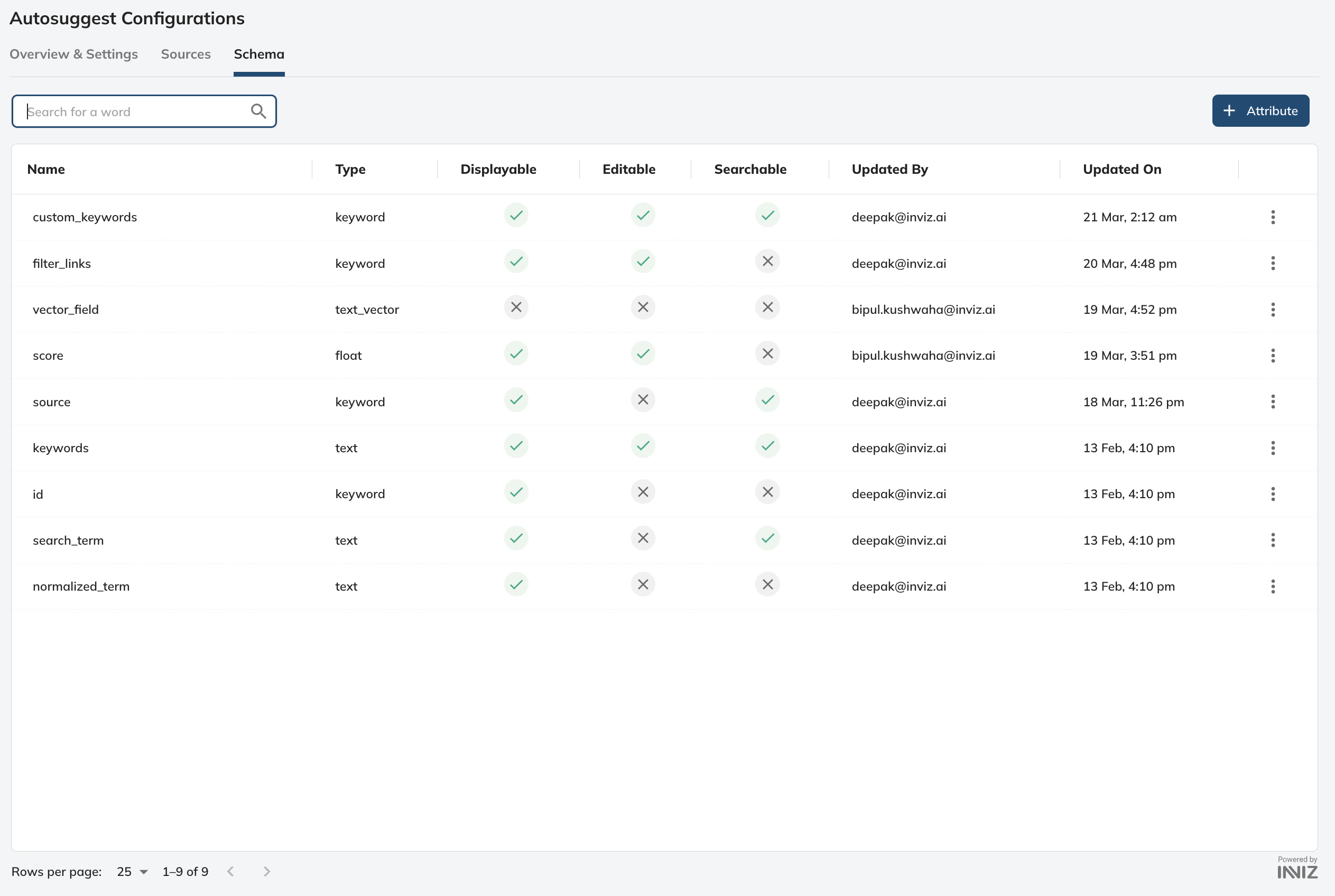
For more detailed information, please follow the above links associated with each section.
Updated almost 2 years ago