Service Accounts
Service Accounts play a crucial role in managing access to your account, data, and index settings. They provide the necessary permissions at the code level for tasks such as sending or updating data and conducting searches using the API.
Search-only API key
For search functionalities, a search-only API key is available, exclusively applicable to a specific application. This key enables you to search data within the designated application indices on the platform. It is secure for integration into your production frontend code.
Index-only API key
An Index-only API key that allows operations such as adding, updating, or deleting records within a specific index. This key is designed for use with a particular user, index, or a set of indices, ensuring controlled access to index-related functionalities in production without compromising broader account or data settings.
Create and manage your API keys
Efficiently create, view, and manage your primary API keys through the console. This centralized platform allows you to oversee and control the access levels of your keys for optimal security and functionality.
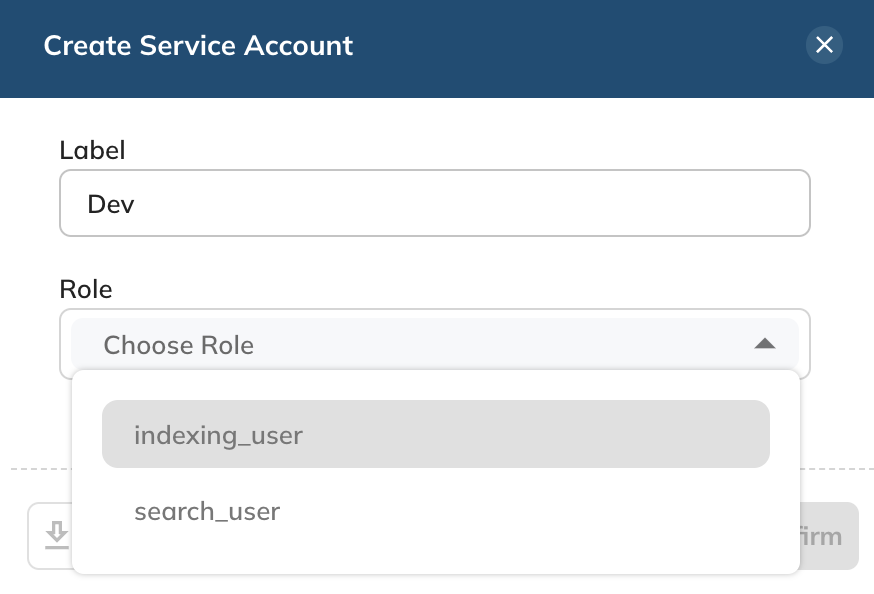
Search User: Allowed to perform search operations. Can be used with search API.
Indexing User: Allowed to add, update or delete records in the index. Can be used with Indexer and Analytics API.
Upon the creation of a service account, a detailed account summary in JSON format becomes available for download. This JSON file serves as a key resource for accessing various APIs, enabling secure and structured utilization of the associated functionalities.
-
Revoking an API key makes it unusable.Revoke an API Key
In the event of an API key being compromised or misused, swift action is imperative. It is crucial to promptly revoke the compromised key to mitigate potential security risks. Additionally, updating your applications to integrate a new API key promptly is essential to ensure uninterrupted functionality and prevent any disruptions in service.
Updated almost 2 years ago