Synonyms
Search>Manage>Dictionaries>Synonyms
Synonyms are crucial for connecting user search terms with the right products, even when different terminologies are used. They ensure users can find what they're looking for, regardless of the specific words they input.
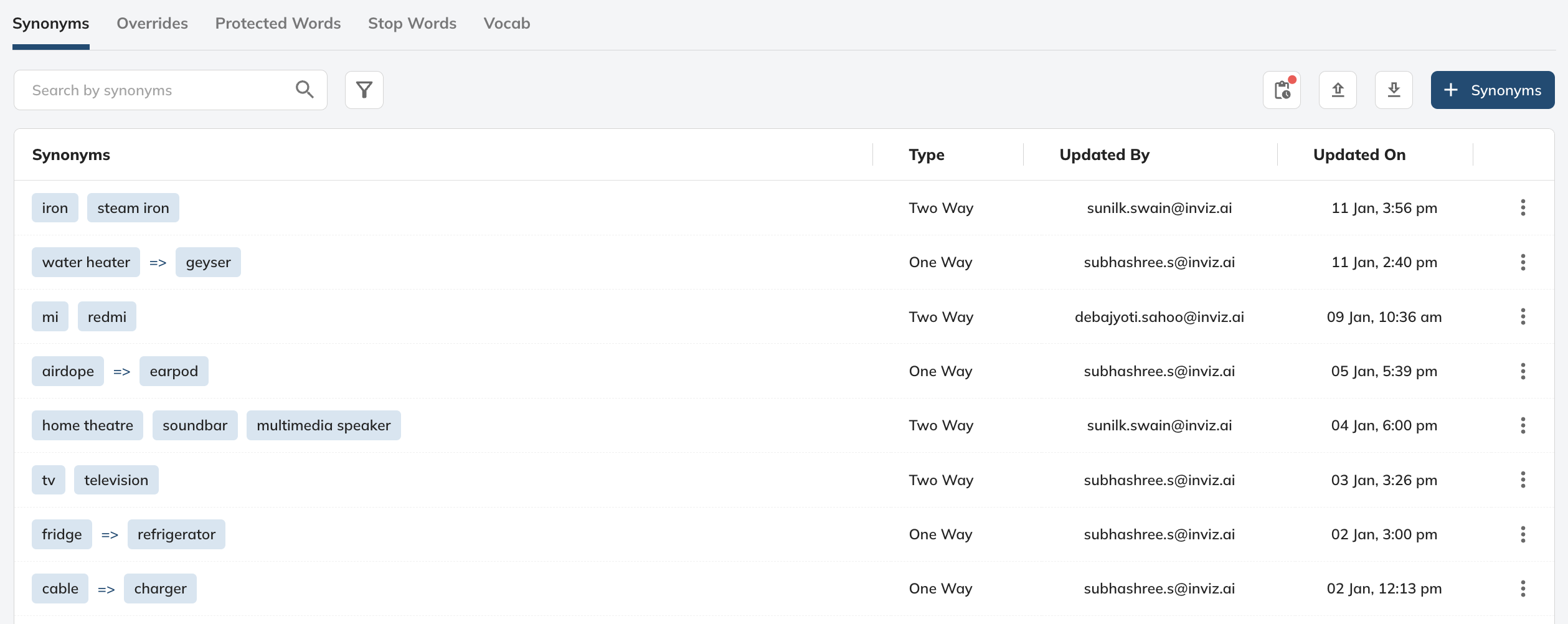
There are two types of synonyms that can be configured:
One-Way Synonyms: These are used when you want a specific search term to show results for another term, but not the other way around.
For instance, if your inventory lists products under "sneakers" but users search for "running shoes," setting a one-way synonym will display "sneakers" when "running shoes" is searched.
Two-Way Synonyms:These are reciprocal and treat two or more terms as interchangeable in search queries.
For instance, for global audiences, you might link "cellphone" and "mobile phone" so that customers from different regions find the products they're searching for regardless of the regional terminology they use.
Here on this page, you will be able to view, search, add, edit, and delete attribute groups according to your requirement. There is an option to bulk upload synonyms where you can upload a JSON file or download a sample file to try and understand the flow of this feature and one option to export synonyms in a JSON format.
Working with Synonyms:
Viewing and Searching Synonyms
- Navigate to the Synonyms page to see a comprehensive list of all synonyms.
- Use the search function to quickly find specific synonyms
Add Synonyms
- Go to the Synonyms Page,
- Click on the Add Synonym button in the top right corner,
- Specify the synonym details according to your preference,
- Once done, click ‘SAVE’. The synonym will appear in the list.
Edit Synonyms
- Go to the Synonyms Page,
- Click on the three dots and select the Edit option,
- Specify the new synonym details according to your preference,
- Once done, click ‘SAVE’. The edited synonym will appear in the list.
Delete Synonyms
- Go to the Synonyms Page,
- Click on the three dots and select the Delete option,
- A pop-up message will appear if you are sure to delete the Synonym. Click ‘Yes’ if you are sure.
Bulk Operations
- Bulk Upload: For extensive synonym lists, use the bulk upload feature by importing a JSON file with the synonym pairs.
- Export: Export your entire synonym list in JSON format for backup or review purposes
Best Practices:
- Regularly review and update your synonyms to reflect inventory changes and search trends.
- Involve customer service insights to identify common synonyms that may not be evident from data alone.
- Use customer search data to identify potential one-way synonyms that could bridge the gap between search behavior and your product listings
By maintaining a robust synonym dictionary, you're not only improving search relevance but also enhancing user experience, leading to increased engagement and potentially higher conversion rates.
Updated almost 2 years ago