Facets Curation
*Managing Facets through Facet Curations**
Topiq gives you full control to manage facets.
You have the option to configure dynamic facets at a category level that includes add, delete, or hide options for facets.
- Go to Facets> Facets curation
Facet curation is the process of organizing and refining the set of facets or categories used to categorize and aggregate data in a database or information system. This process involves selecting, defining, and refining the facets used to categorize data, as well as determining the best way to present and organize these facets to users. - Select a category and Make the changes
- Add a facet for a category
- Hide a facet for a category
- Reorder a facet for a category
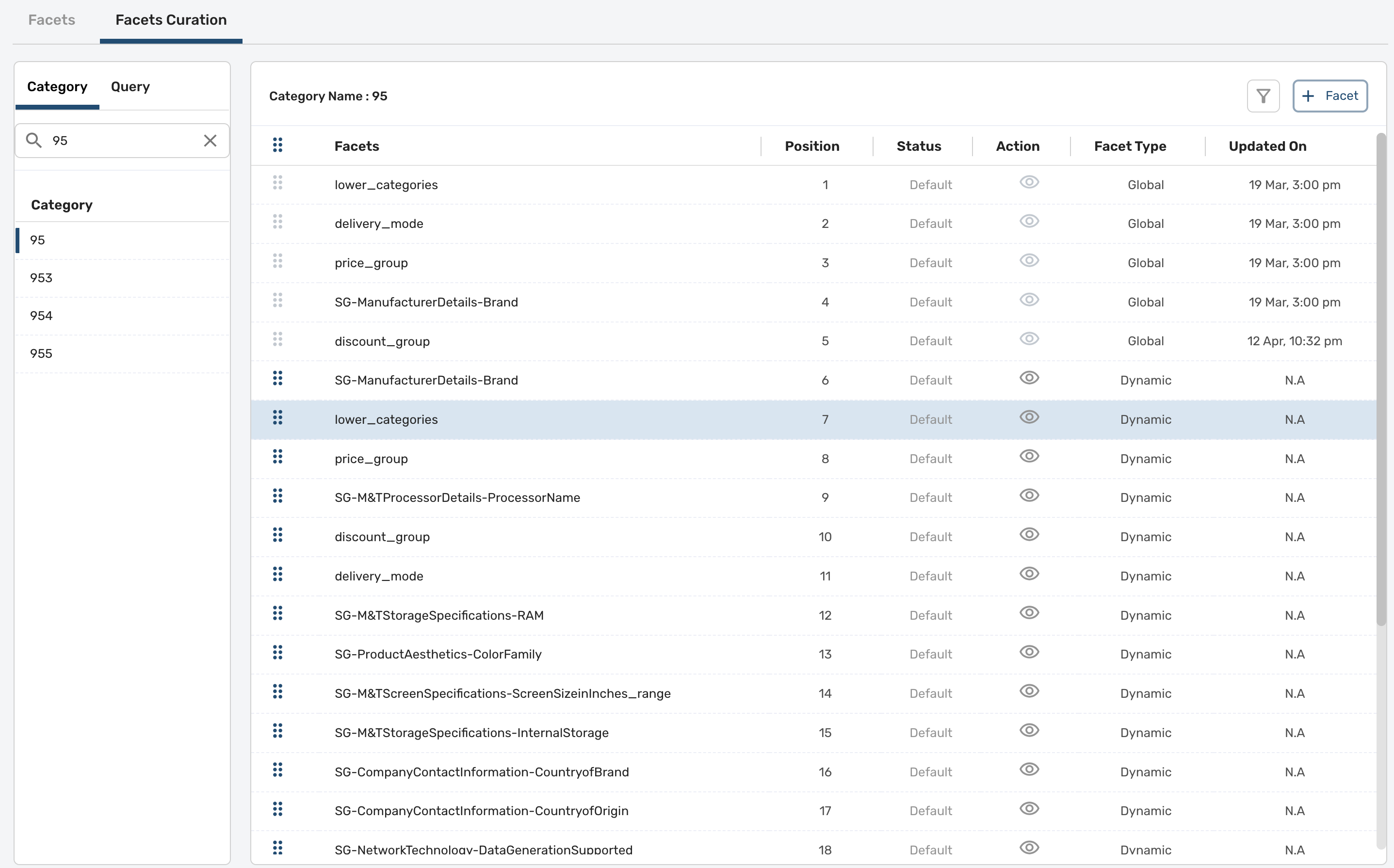
- Add a facet for a category
You can add any facets applicable for that category and can also give the position.
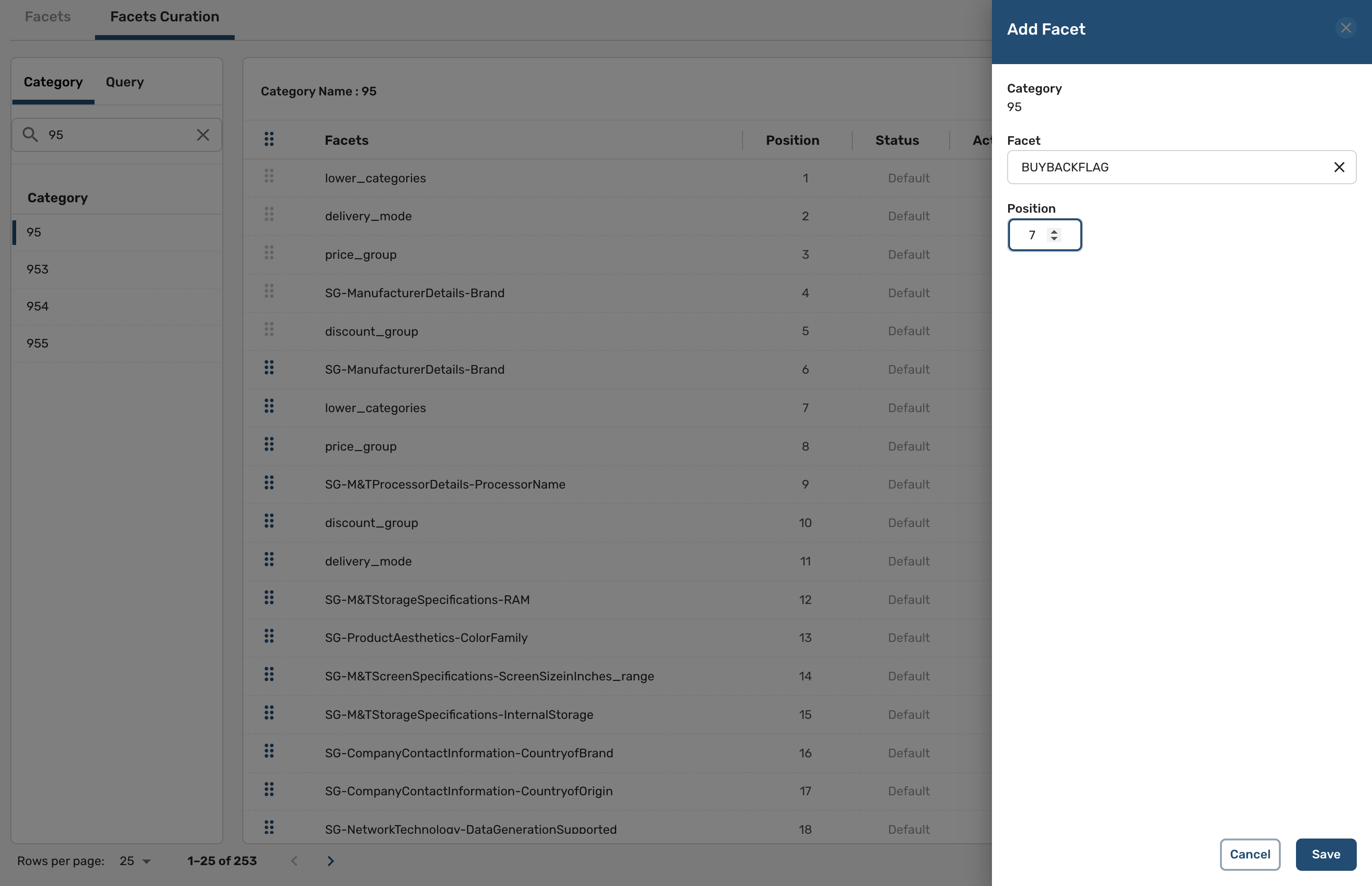
- Hide a facet for a category
Click on the eye button in action columns to black a facet for that specific category.
- Reorder a facet for a category
Drag and drop feature is available to change the position of any facet within category. Drag and facet and drop on the desired position.
Note: Facets which are being shown as Facet Type "Global" can't be edited from Facets Curation screen. you can edit them from App Settings -> Schema Screen.
Updated over 2 years ago