Dashboard
The Dashboard gives a brief overview of the query/category/product level metrics as well as a search summary targeted to help the user. Topiq’s Dashboard has reports of Top User Queries, Top Null Queries, Index Summary, and Search Curation which can also be filtered with respect to particular time periods.
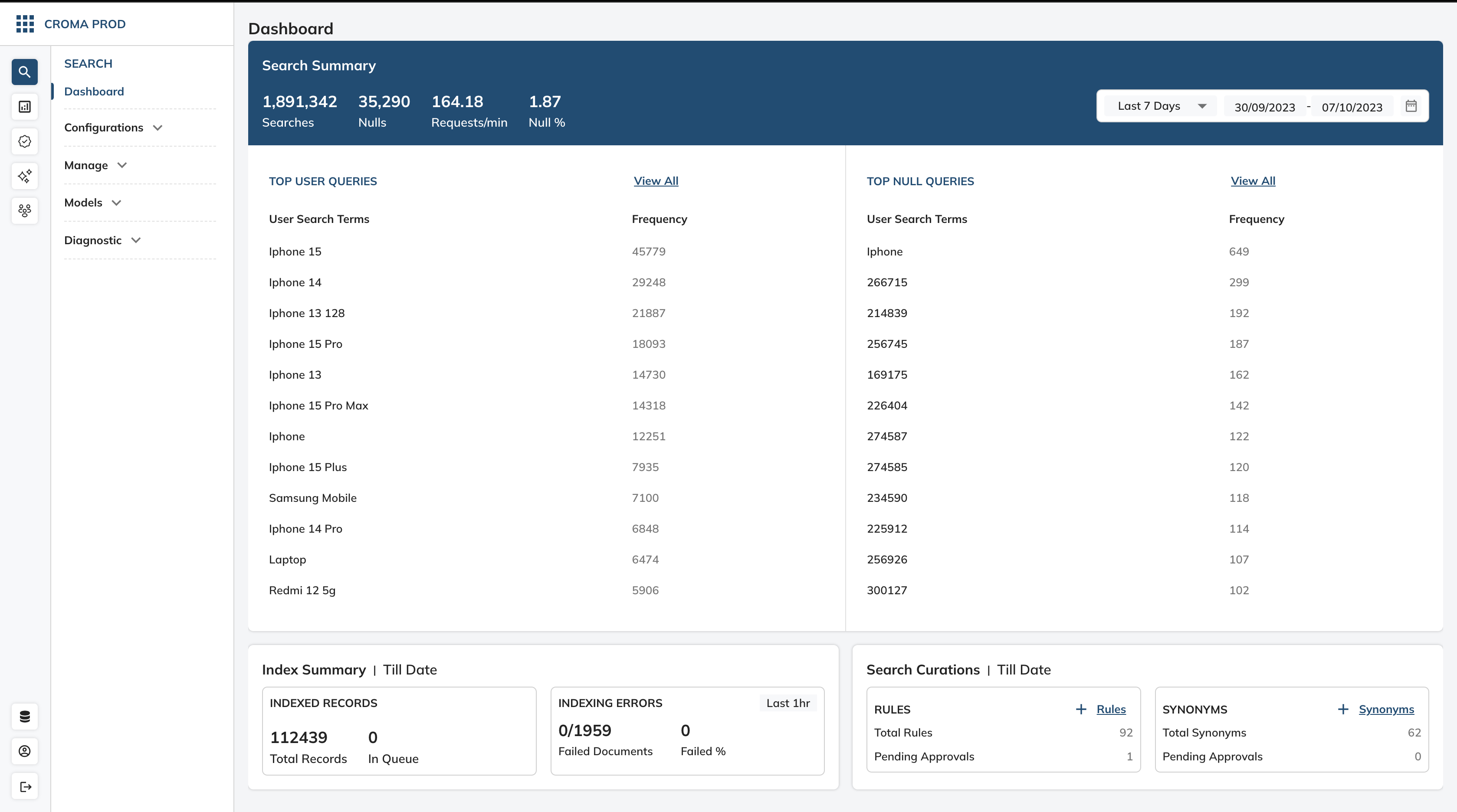
Steps to use the Dashboard -
- On the top right corner, Choose the desired option from the drop-down menu for the time duration for which you want the Search Metrics.
- If the custom date option is chosen, you can select a date range.
- For a detailed overview of the Top User Query and Top Null Query select the View all button which will re-direct to the Query section of the Analytics page.
Updated over 2 years ago